LEDE on Comfast E380AC22. Mar '17
Introduction
Comfast E380AC is a pretty neat 802.11ac capable AP sold on AliExpress that comes Atheros chipsets and 48V POE support.
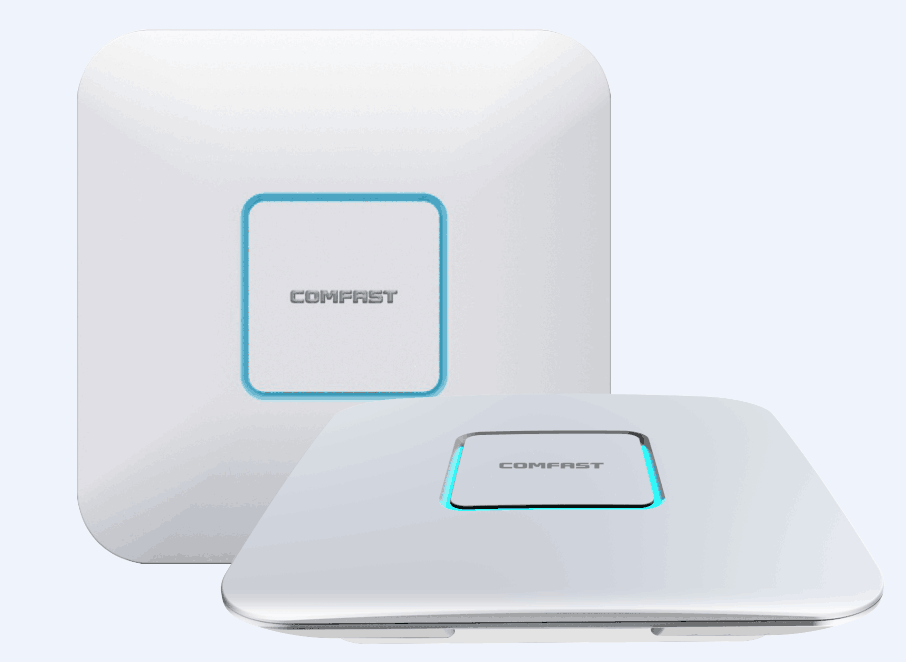
Comfast E380AC
Right now the price is around 110€ VAT inclusive. OpenWrt builds for this device are not available yet, but LEDE (OpenWrt fork) has stable build for this device.
Installing third-party firmware
To install LEDE on the device hold reset button while powering up the device. Device boots into recovery mode where firmware can be overwritten. Assign static IP address to your laptop, eg 192.168.1.2 and upload the firmware:
wget https://downloads.lede-project.org/releases/17.01.0/targets/ar71xx/generic/lede-17.01.0-r3205-59508e3-ar71xx-generic-cf-e380ac-v2-squashfs-sysupgrade.bin
curl -F firmware=@lede-17.01.0-r3205-59508e3-ar71xx-generic-cf-e380ac-v2-squashfs-sysupgrade.bin 192.168.1.1Alternatively original firmware can be booted up and third party firmware can also be loaded via the regular web interface as firmware upgrade.
Configuring firmware
Current LEDE release configures the only ethernet port as LAN interface meaning there is DHCP server running. To make the device work actually like a access point we need to tweak the configuration a little bit. Connect to the command line via ssh:
ssh root@192.168.1.1Apply following configuration:
# Disable DHCP server(s)
/etc/init.d/dnsmasq stop
/etc/init.d/dnsmasq disable
/etc/init.d/odhcpd stop
/etc/init.d/odhcpd disable
# AP gets IP address via DHCP
uci set network.lan.proto=dhcp
uci delete network.lan.ipaddr
uci delete network.lan.netmask
uci delete network.lan.ip6assign
# Remove firewall rules since AP bridges ethernet to wireless anyway
uci delete firewall.@zone[1]
uci delete firewall.@zone[0]
uci delete firewall.@forwarding[0]
for j in $(seq 0 10); do uci delete firewall.@rule[0]; done
# Set unique hostname
uci set system.@system[0].hostname=comfast-$(cat /sys/class/net/eth0/address | cut -d : -f 4- | sed -e 's/://g')
uci set network.lan.hostname=$(uci get system.@system[0].hostname)
# Reconfigure 2.4GHz and 5GHz radios
for i in 0 1; do
uci delete wireless.radio$i.disabled
uci set wireless.default_radio$i.encryption=psk2+ccmp
uci set wireless.default_radio$i.ssid=Akvaarium
uci set wireless.default_radio$i.key=salakala
done
# Save changes and reboot
uci commit
rebootOpenWrt/LEDE image builder can be used to generate custom firmware which already incorporates your network SSID and pre-shared key so post-installation tweaking is not necessary.
Summary
After reboot the wireless network should be visible. With Google Nexus 5X at 5GHz band throughput between 400MBps-500MBps was benchmarked with Speedtest.net. Considering that on-board QCA9880 has 3 spatial streams, throughput between 600MBps-750MBps should be possible with fancier client devices. For this price Comfast E380AC has very good open-source third party firmware support, and proves again that picking device based on the chipset yields good results.